Work shifts can be added to Eton. Configured shifts will show up in the date picker component as preset values, also Operator Status will reset on each new shift transition.
To not leave any gaps in the reporting, the shifts will automatically extend to cover all hours of the day. Operations made outside of the configured shift times are automatically assigned to the closest shift.
Shifts are not allowed to overlap each other, and will automatically adjust so that there is no overlap.
Example
Shift 1 "day" last from 06.00 to 12.00, shift 2 "evening" from 13.00 to 19.00 and shift 3 "night" from 22.00 to 04.00 the next day. The time in between shifts is split evenly so work done outside of shifts is said to belong to the shift closest in time.
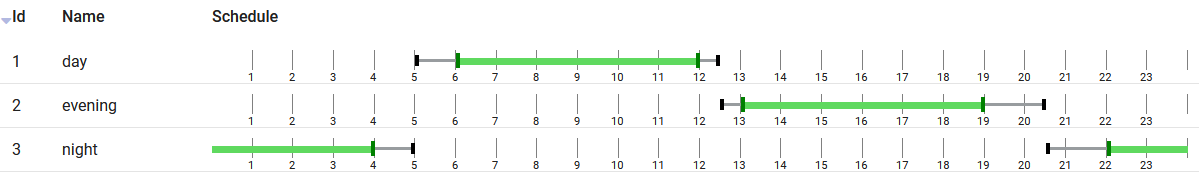
id ✎
The shift number
Name ✎
Name of the shift, such as "Night", "Day".
Description ✎
Optional descriptive text providing additional details about the shift.
Start Time ✎
The hour of the day the shift starts.
End Time ✎
The hour of the day the shift ends. If the end time is set to an earlier hour than the start time, the system will assume that the shift wraps around midnight.