💬 This guide assumes you have done the previous basic guides in sequence.
We are now ready to create an article and connect it with the previously created route.
Adding a new article
Navigate the menu to Administration > Articles to add a new article.
- Click ➕
- Enter an article number. Let's call our article "Article 1"
- Select the "Production" route in the dropdown
- Click Save
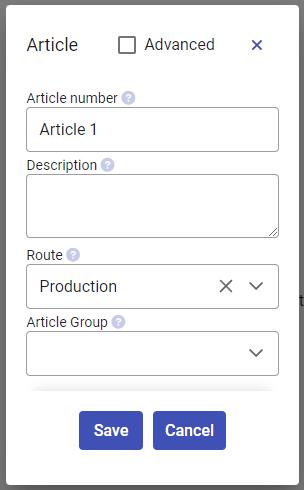
Tips
💡 Click the "Advanced" checkbox to show more options when creating an article.
💡 The new article now has a connection the route, telling us which list of operations it will pass through before being a finished product.
💡 Quantity per carrier is used if you load more than one finished product on the same carrier, which is used mostly for statistics purposes.
💡 Bulk factor is a measure of the size of the product and used for calculating rail load. See also Terminology: Bulk Factor
💡 Route is not a required field on Article, and can instead be set on the Order Line if there are multiple possible routes for a single article.