Please note that this should only be done after discussion with Eton Systems support.
Through the terminal
- Log into the Line Server Terminal with an account that has a role with permission 0021 Hardware Basic enabled.
- Enter Setup Mode 888 F4
- Use F1 and F2 to navigate to Motors and press GO (F3)
- Navigate to Motor Group Params and press GO
- Navigate to Power limit
- Set Power Limit and press SET
Through the Ingenious User Interface
Navigate to Hardware Configuration > Lines
- Right-click on the line you wish to adjust
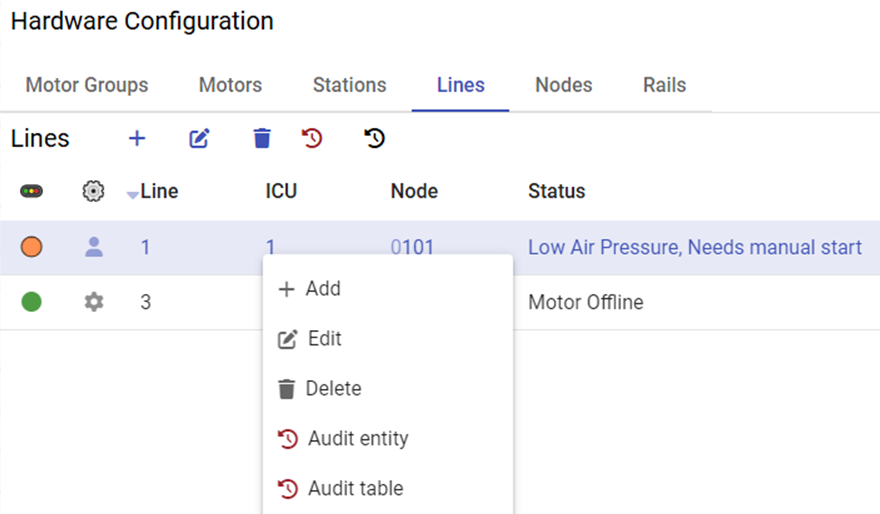
- Click on Edit
- Scroll down to the Motor Group Settings area
- Adjust Power Limit, Frequency etc as needed
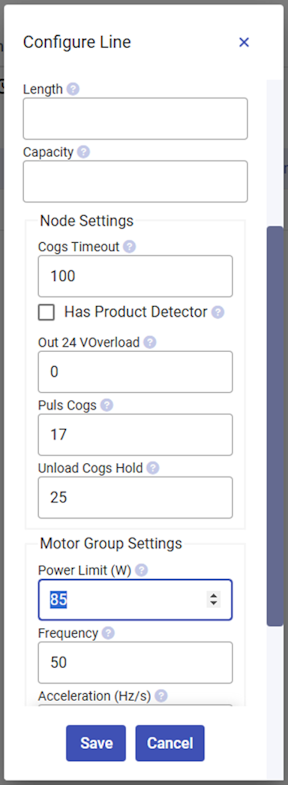
- Click on the Save button to save changes