Buffer calls provide the operator with means to select what products should be retrieved from storage buffers and sent on to the next operation. Only carriers on buffers configured as Calling Buffers are available for selection.
Calls are placed in the Eton web interface via the Buffer Callings page. Operators with a login to the web UI and the correct permissions are able to place calls.
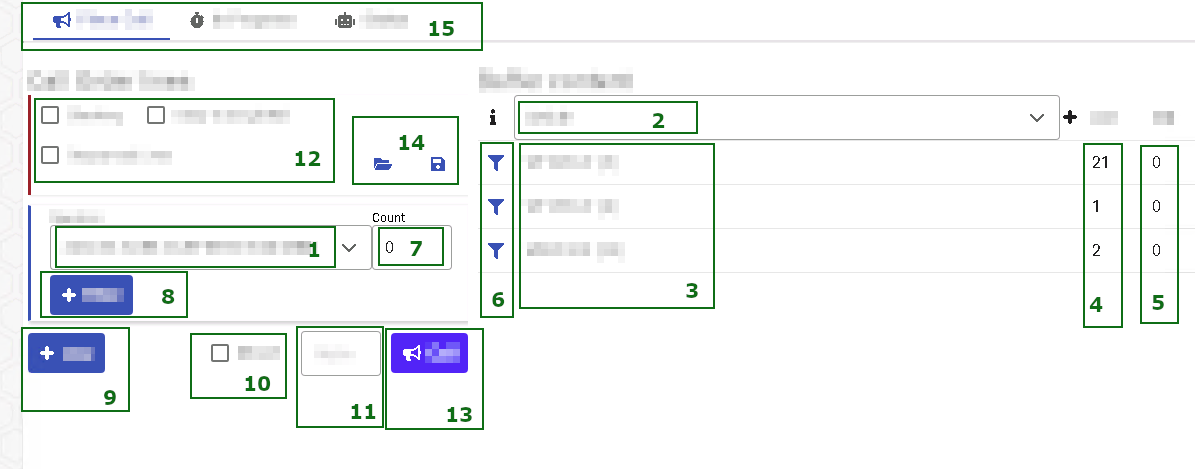
- Operation Selection - First use this dropdown to select a Buffer Operation to release carriers for
- Buffer Content View Selection - Select what data the buffer content should be grouped on. The + sign on the right will add extra columns to this view.
- Buffer Content - This depends on the selection, but if for example, the selection is "Articles", this will show all the different article numbers currently in the buffer.
- Available carriers in buffer - For each line, this will show how many carriers are available for calls in the buffer.
- Called carriers in buffer - For each line, will show how many carriers have already been reserved on another call. These are not included in the "Available" number.
- Quick add filter button - Apply the selection and set count to the number of available carriers in the buffer.
- Count - Number of carriers that should be retrieved from buffers
- Add extra filters manually
- Add extra call order line
- Use a direct call to a specific rail
- Number of times to repeat the call
- Set call options. Blocking, Sequenced Lines, Keep to Single Rail
- Place the call
- Save this configuration as a template for future calls, or load an existing template
- View the call progress or the buffer diagnostic logs
The calls are made on a specific buffer operation, but can also have any number of additional filters to limit what products should be retrieved. After first selecting a buffer operation, the content of the buffers will appear in the right pane of the UI where further selections can be made depending on the chosen grouping of the carriers.
If the operator calls a quantity greater than what is currently in the buffers, the remaining carriers will be dispatched as soon as they reach the buffers.
A call order can contain multiple call order lines, that can each have a separate buffer operation and filters.
There are several options which control the sequence that the carriers should arrive to their destination.
Blocking
If a buffer call is placed with the blocking option, the destination stations will only accept carriers from this call order. This will block other call orders as well as other stations from sending anything to these stations while the blocking call is in progress.
If multiple blocking calls are placed to the same stations, they will be processed in the order that the call was made. If there are non blocking calls to a station in progress, the blocking call will not start until the non blocking call has finished.
If the blocking is not set, other buffer calls and other stations can send carriers to the destination stations as usual.
Example:
Call 1 -
Line 1: 4 Green Products
Call 2 -
Line 1 : 4 Red Products
With one or both of the calls set as blocking:
1001 - 🟢🟢🟢🟢🔴🔴🔴🔴
With both as non blocking
1001 - 🔴🔴🟢🟢🔴🟢🔴🟢
Sequenced Lines
The sequenced lines option will make a difference if you place a call order with multiple call order lines. In this case, each line will be processed and sent from the buffers in turn, and will arrive on the destination stations in that order.
Example:
Line 1: 2 Green Products
Line 2: 2 Red Products
Line 3: 2 Blue Products
With sequenced lines, you are guaranteed to first recieve 2 green product at the destination before the red, then blue products arrive.
1001 - 🟢🟢🔴🔴🔵🔵
if there are multiple recieving rails, the order may be
1001 - 🟢🔴🔵⚪⚪⚪
1002 - 🟢🔴🔵⚪⚪⚪
Without this option set, you may recieve the red, green and blue carriers in any order, but they will generally arrive significantly faster since the buffers will not have to do as much sorting.
1001 - 🔴🟢🔵⚪⚪⚪
1002 - 🔵🟢🔴⚪⚪⚪
Keep to single rail
This option will make the entire call order follow the carrier that is first dispatched from the buffers. This is in essence the same as making a direct call, but letting the system deciding the rail.
Example:
Line 1: 4 Green Products
With keep to single rail:
1001 - 🟢🟢🟢🟢⚪⚪
1002 - ⚪⚪⚪⚪⚪⚪
Without:
1001 - 🟢🟢⚪⚪⚪⚪
1002 - 🟢🟢⚪⚪⚪⚪
Direct call
A direct call will send the entire call order to a rail of choice. If the selected station is not capable of performing the operation, it will then re-route the carriers to a station that is capable.
If the direct call is also a blocking call, it will only block that one rail, and other blocking calls are allowed to send to remaining rails in the destination group.
Repeat
You can enter a number here to repeat the call order for a number of times