The communication log provides a log of communication with external systems. This is used primarily to troubleshoot integration issues.
Access to this page requires the Diagnose Basic Permission.
Webhook calls will automatically be logged, however other integration points will have to have support added for logging to work.
The log is presented like a chat screen, with incoming messages on one side and outgoing messages on the other. Request to external system as well as responses to external system requests will be shown on the same side, as these are both messages generated by Eton. External requests and responses will be shown on the opposite side.
Clicking on a message will highlight the response in the log (if visible). If the response is not visible, it can be searched for by right clicking and selecting the "Find Related" option.
Search Options
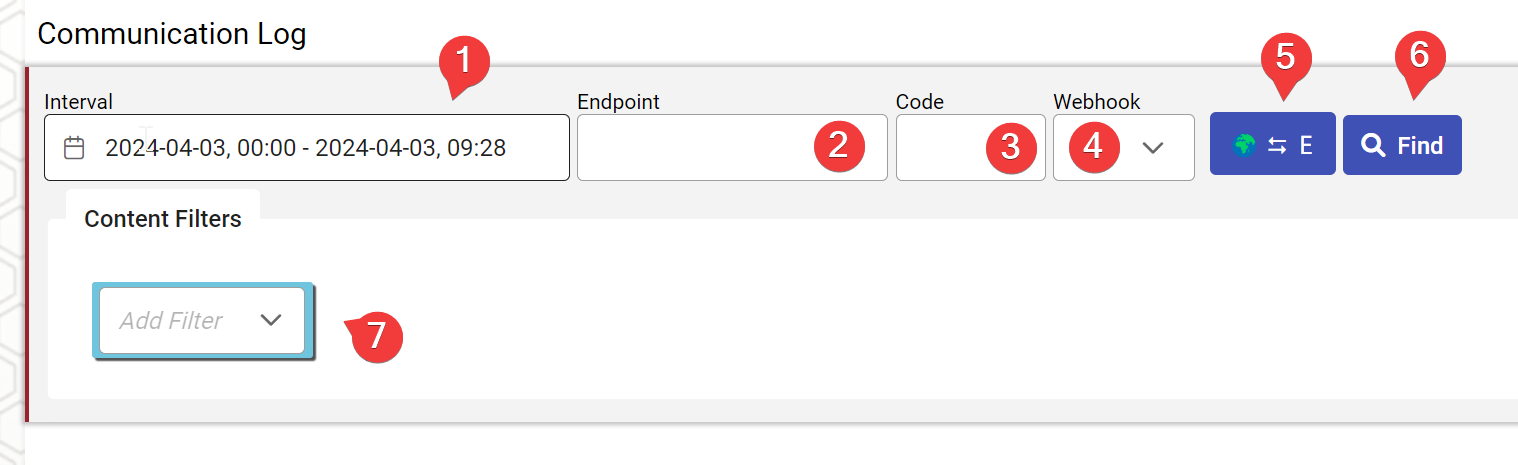
There are several search options to find messages
| # | Control | Description |
|---|---|---|
| 1 | Interval | The interval to search in |
| 2 | Endpoint | In case of REST calls, this is the url of the call. The endpoint will be the same for both the request and response. |
| 3 | Code | This is the HTTP response code, can be used to find errors like 403 (forbidden), 404 (not found) and so on. |
| 4 | Webhook | Find messages generated by a webhook by selecting a webhook from the dropdown. |
| 5 | Direction | Filter by incoming or outgoing messages. Arrow pointing left = outgoing messages. Arrow pointing right = incoming messages. Dual-direction arrows = both incoming and outgoing. |
| 6 | Find button | Click to search messages |
| 7 | Content Filter | The content filter is a special filter to search the contents of the messages. This will only be displayed when a message has been selected, and will allow the user to select one or more fields in that message to search in. For example this can be used to search for messages relating to a specific order, station or carrier. |