This page is available via the menu, Software > Custom Data
⚠️ Administrating custom fields is highly technical and only made available for Eton System associates.
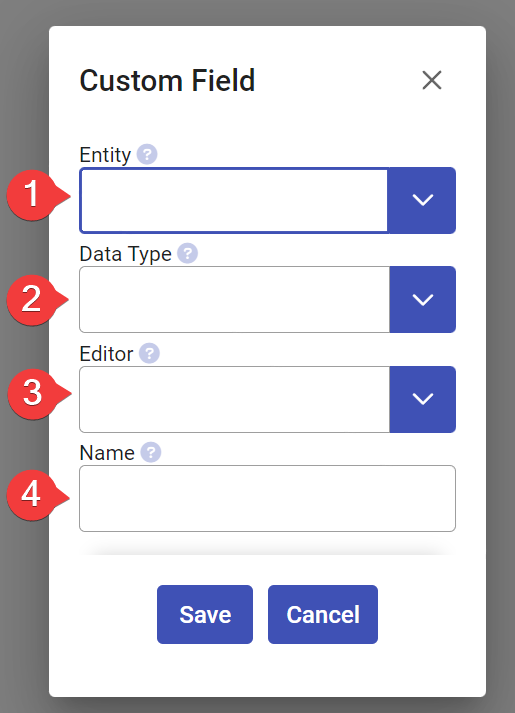
1. Entity
Select what object the new field should associate with. Currently selectable entities are
- Article
- Order
- Order Line
- Operation
2. Data Type
What data type the custom data should use. It can be a number, a text string or a date.
3. Editor
What editor should be used when editing this custom data.
combobox:[]
A dropdown list with pre-defined options are shown.
If you select this option, edit the text to manually specify the dropdown options.
combobox:['Option 1', 'Option 2']
Users may still type in a different option.
text
A simple text input
textarea
A multi-line text input
number
A number-only text input
4. Name
Enter a name for this field.