The ICU has a touchscreen in the lid. The usage is both to give information about the status of the ICU and to enable setting up and making changes to the ICU configuration. It is also possible to shut down or restart the ICU.
Clicking on the three buttons on the left hand side switches between pages.
- Status page, shows the current status of the ICU. If more than one status is active the screen will switch between status codes every few seconds
- Network page, shows current network configuration and allows user to update settings
- Power page, allows user to restart or shut down ICU, and to clear configuration
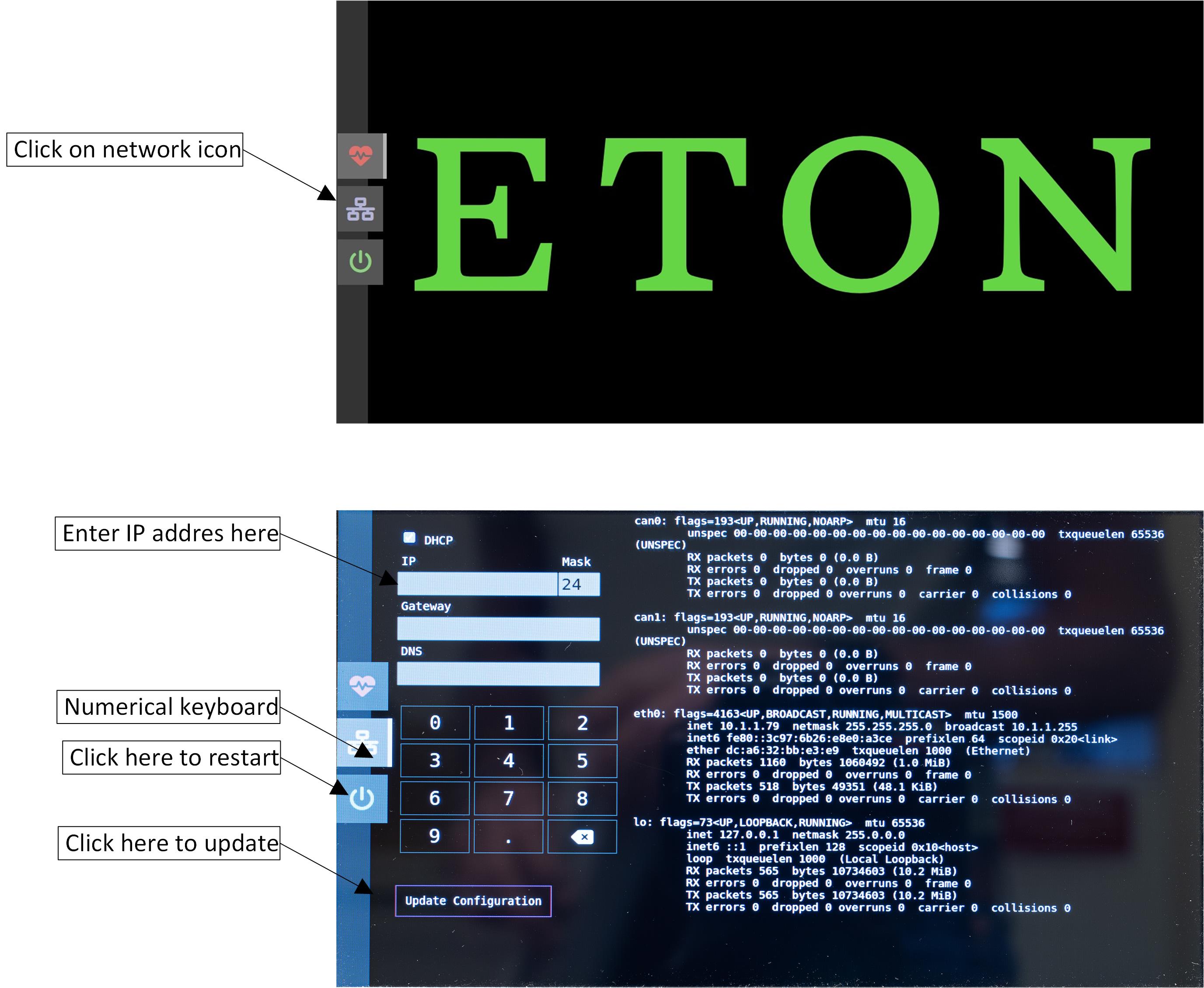
| Status Icon | Meaning | Comment |
|---|---|---|
 |
Normal operation | ICU works and communicates OK |
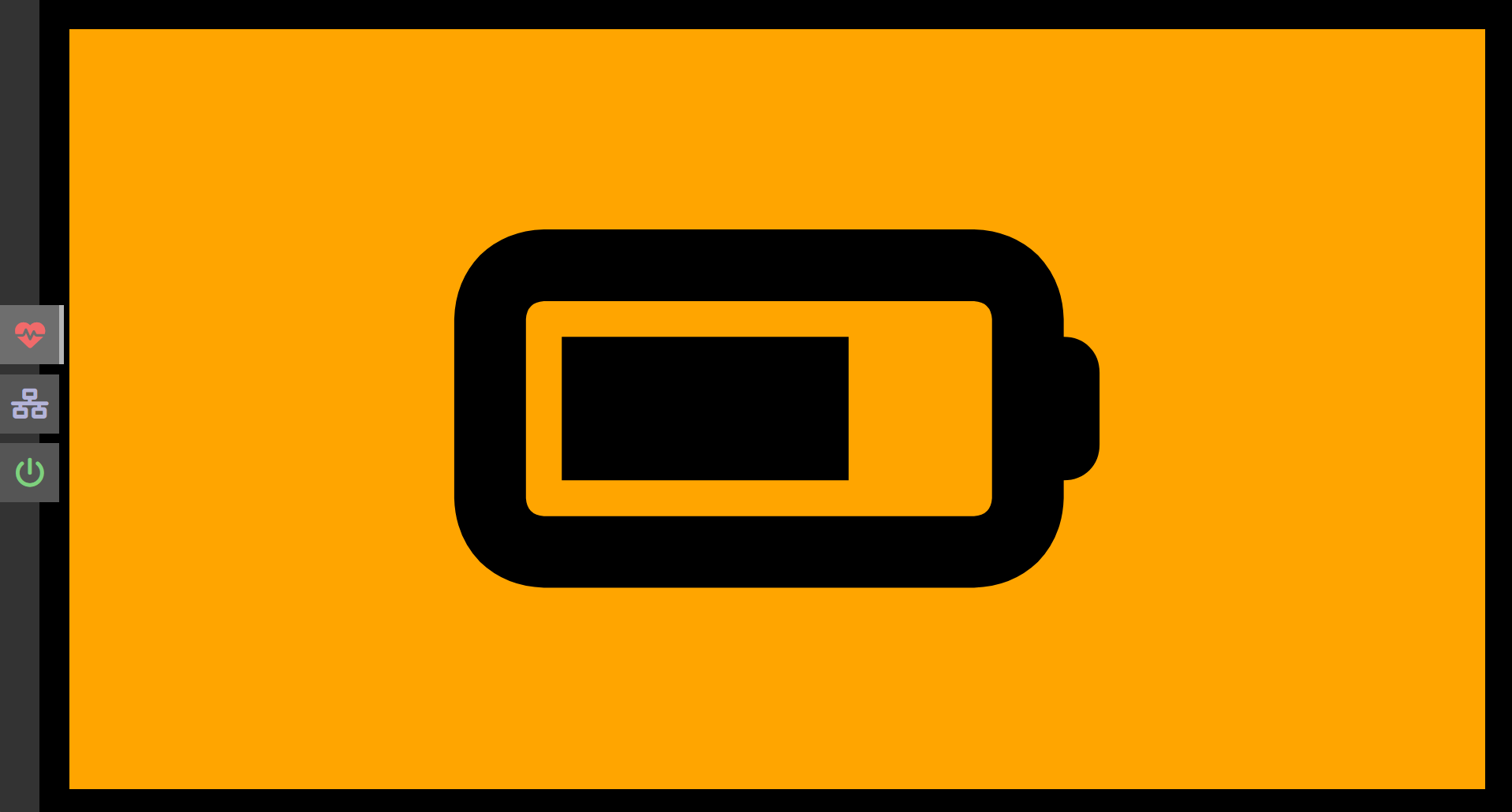 |
ICU is running on backup battery. Runtime is approximately 1 hour |
Probable reason for battery mode is mains power failure. Check fuses in contactor box. |
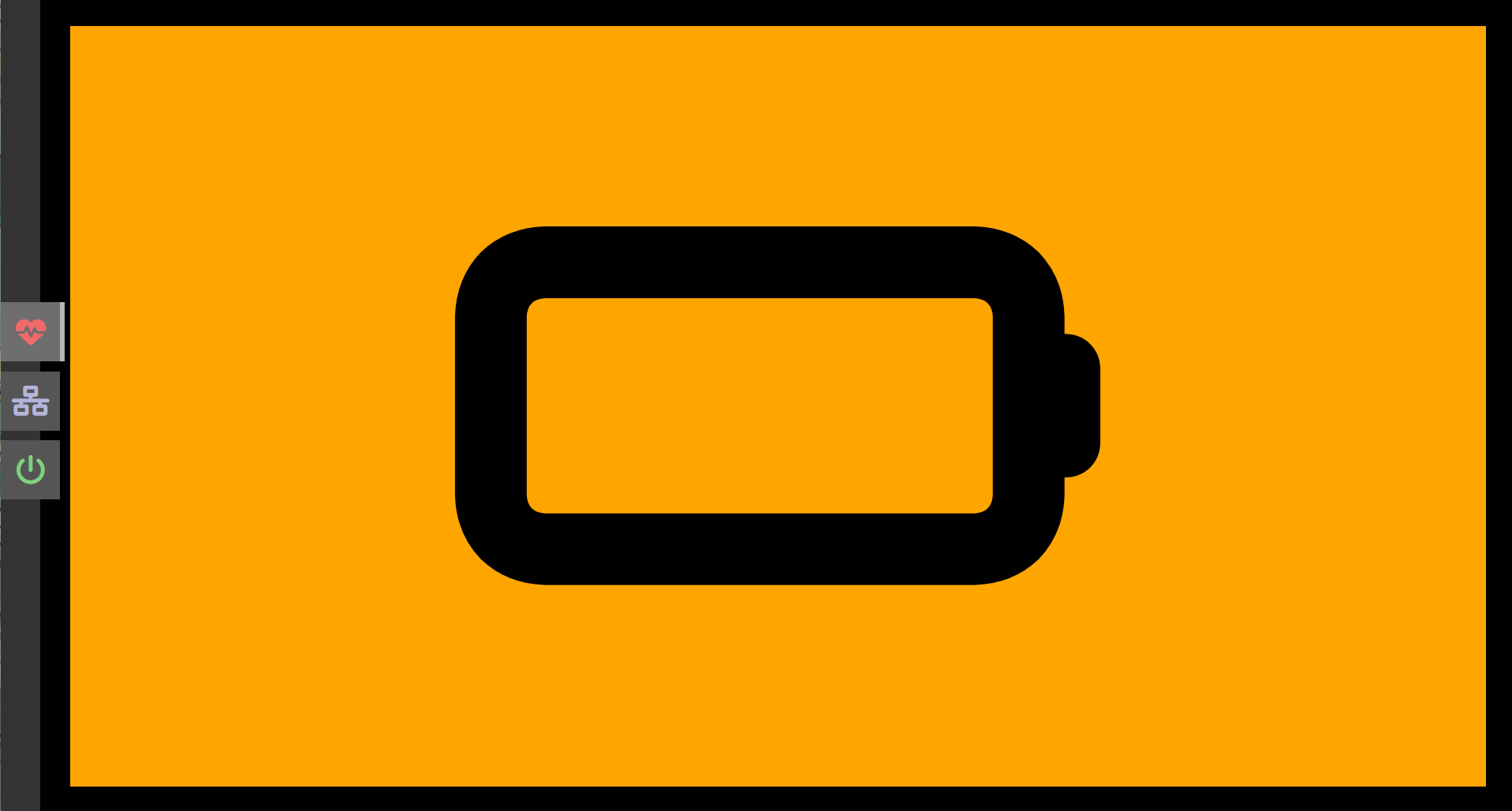 |
Battery level is critically low. | Check charge of battery or change battery. Check fuse on battery. |
 |
ICU has no connection to API server. | Check API server status. Make sure Eton API service is running on server. |
 |
No contact with CAN0 network for more than 10 seconds. | Possible reasons:
|
 |
No contact with CAN1 network for more than 10 seconds. | Possible reasons:
|
 |
No connection to Mosquitto (MQTT) message service | Check that Mosquitto service is running (Mosquitto Broker) on server |
 |
ICU not configured | Probably missing IP address, or other configuration missing. |
 |
No network connection | Possible reasons:
|
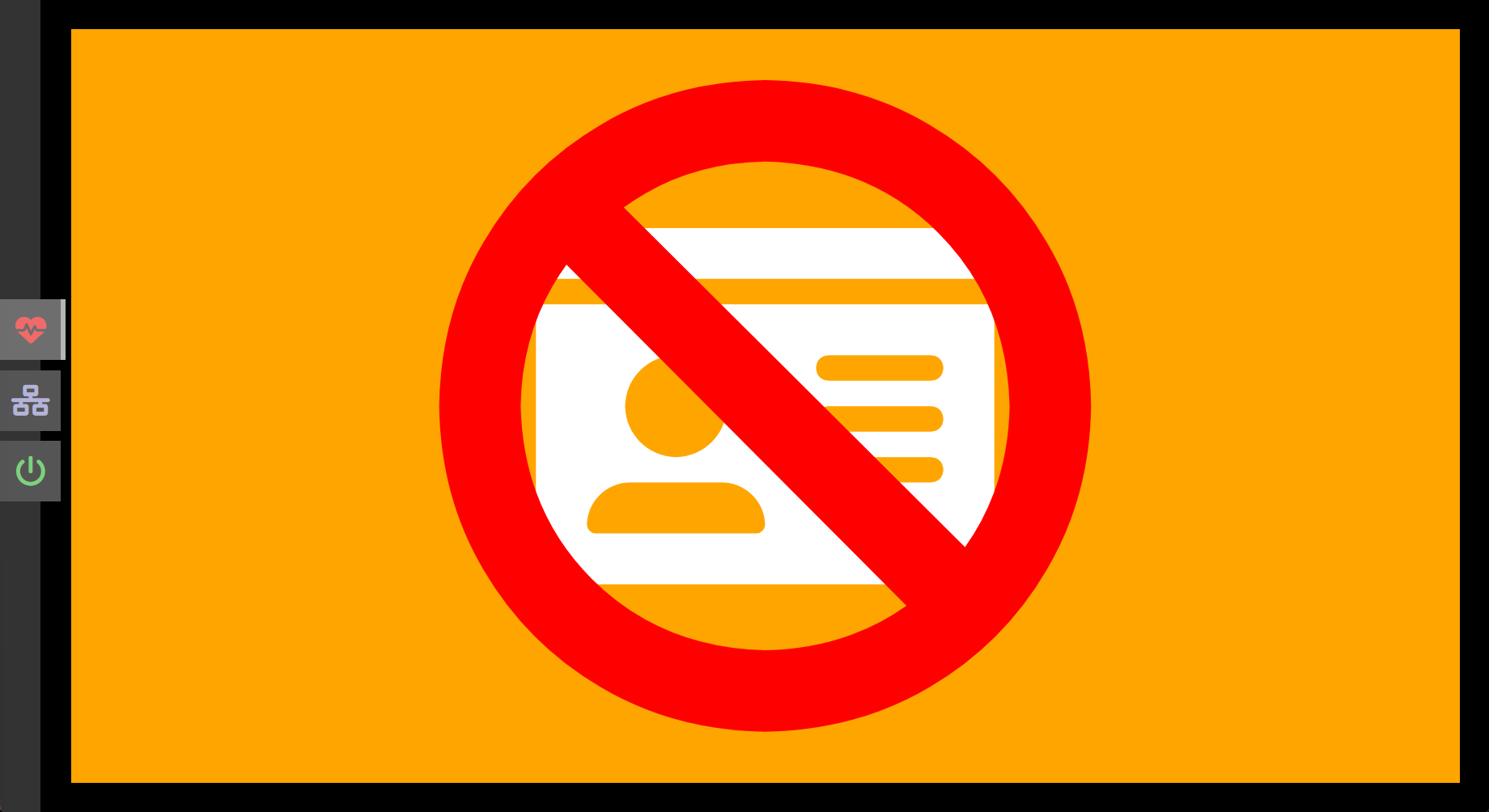 |
No license | Eton Ingenious license has run out or become invalidated. Contact your sales contact at Eton Systems. |