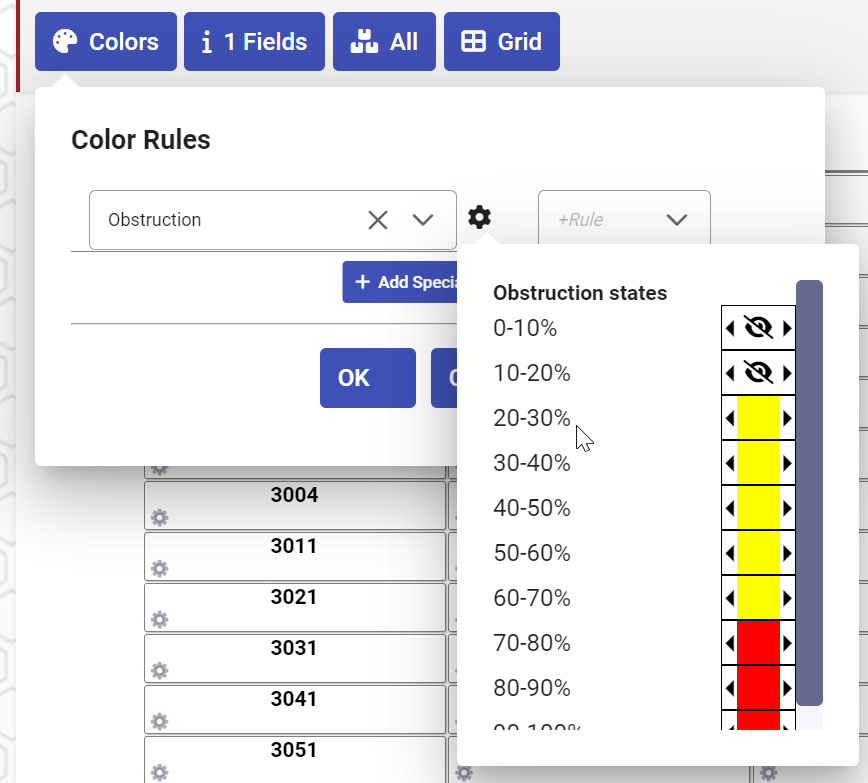The Live Balancing page will lets a supervisor find bottlenecks in production in near-realtime.
The page will only show stations that had some issue either with sending or receiving carriers in the last 10 minutes.
The color of the box indicates how much of the last 10 minutes the station was not able to work due to balancing issues.
White - 2-4 minutes
Yellow - 4-6 minutes
Orange - 6-8 minutes
Red - 8-10 minutes
If there are no boxes at all, it means that no station was blocked for more than 2 minutes. Congratulations!
Clicking the station will open up a list of routes that this station is part of. The list of routes will be sorted by the number of carriers in the system currently on that route.
If a station is part of several active, significantly different production routes, the balancing can become quite complex. Avoid this situation if possible.
Each route will show all operations, the number of operators currently logged in on stations on that operation, as well two bars, one representing the amount of time the station had no work, the other representing the amount of time the carrier had to wait to send off a finished carrier.
This data should help a supervisor with finding bottlenecks in the production. An unbalance in production may be due to several factors.
Bottleneck - Too few or too slow operators on an operation
In this scenario, the stations with missing operators will completely fill, causing issues on other operations both before and after. Operations before will be unable to send off their completed work, and operations after will not get enough work to occupy them.
Note that only checking for full stations is not a reliable way to find bottlenecks, as the cause of the bottleneck may be one or several operations further on in the route.
Solution - Look at the route, identify what operation is causing the bottleneck, and re-assign operators from other operations onto the bottleneck operation. Alternatively switch out unskilled operators for skilled operators.
Over capacity - Too many operators on an operation
Having too many operators on an operation is not as bad of a problem, since it will just affect this operation and not the whole route. This can be identified when the remaining operations are working normally, but this operation is sometimes running out of work.
Solution - Remove some operators from this operation and re-distribute them on other operations.
Station Overview
Station Overview may also be configured to show the same list of stations that appears on the Live Balancing page, use the following configuration: