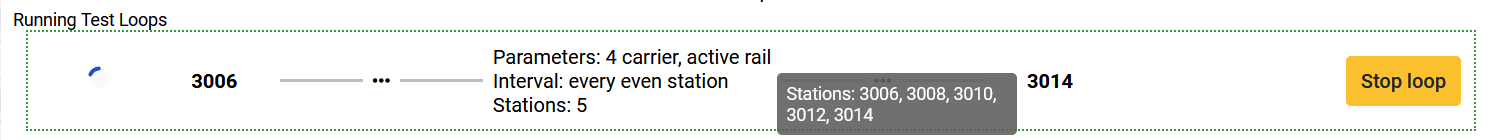Function available from version 1.11
The Station Test Loop is used only during initial mechanical testing of a new system, or i some cases when testing a new station. It is not intended for production use.
The function will send carriers from one station to the next within a specified interval. You can have multiple separate test loops going at the same time.
Before clicking Start loop you are shown a sample of the running test loop, including a list of stations that will be included.
You are required to have the Diagnose Station Test Loop permission to enable to functionality.
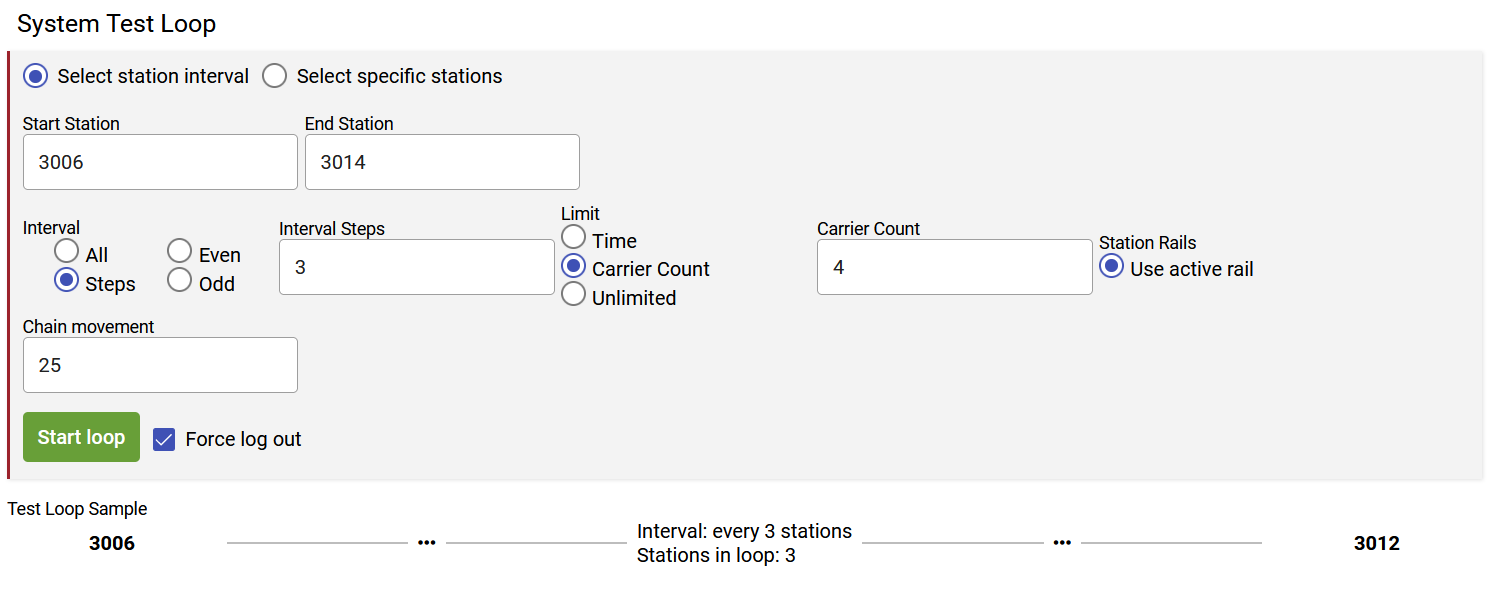
- Choose if you want to select an interval of stations or specific stations
- Choose which station interval to include in the loop. Eg. from station 1001 to station 1010. This can be any and all stations even when not on the same line.
- Or, mark which stations to include. You can use the Station Selection Assistant to select stations of a specific type etc.
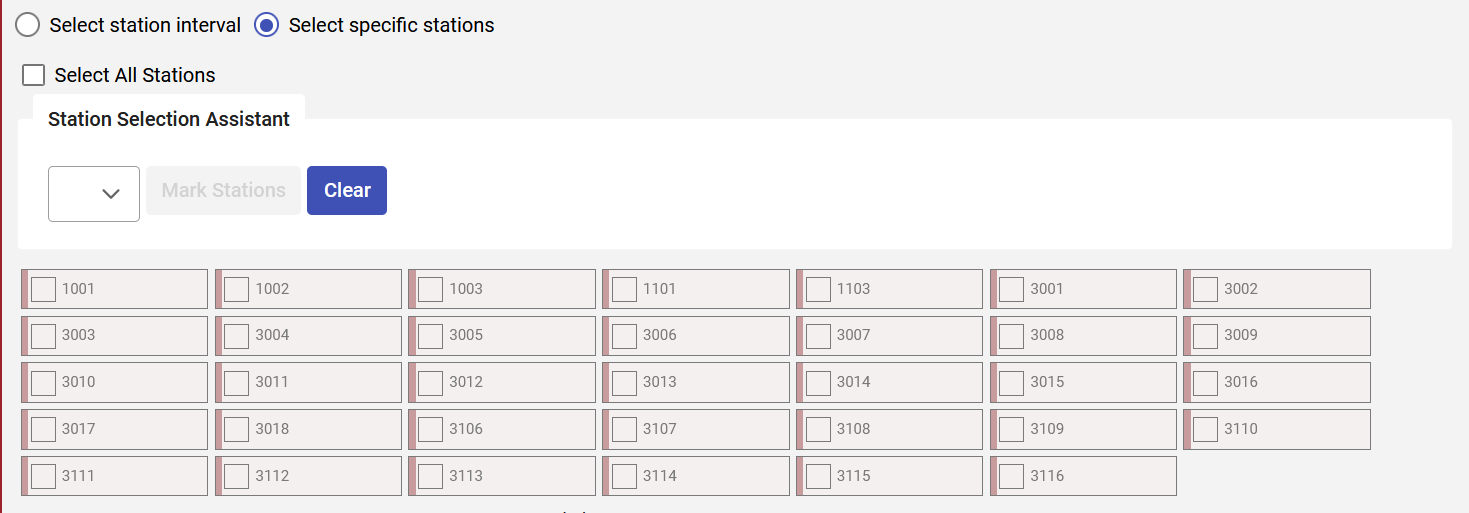
- Choose interval. That is,
- All stations in the interval
- Only even/odd stations
- A specified step count, for instance every third station
- Choose limit to decide how long the loop should run. When the limit is up the loop will automatically shut down.
- Time, how many minutes the loop will run
- Carrier count, how many carriers should go through each station before that station is removed from the loop
- Unlimited, will run until the test loop is removed manually
- Choose station rails. At the moment only the active rails is available
- Set chain movement. The chain will move this many steps on enter and on exit to make sure that carriers go through the whole chain cycle.
- Set force log out. If there are any users logged in to any of the selected stations they will be logged out. If you don't force log out you will get an error message when trying to start the loop.
- Click on Start loop to start running. A progress for each started loop will be shown on the page. By hovering over the loop you can see which stations are included.