The target status screen shows the status of each target checkpoint.
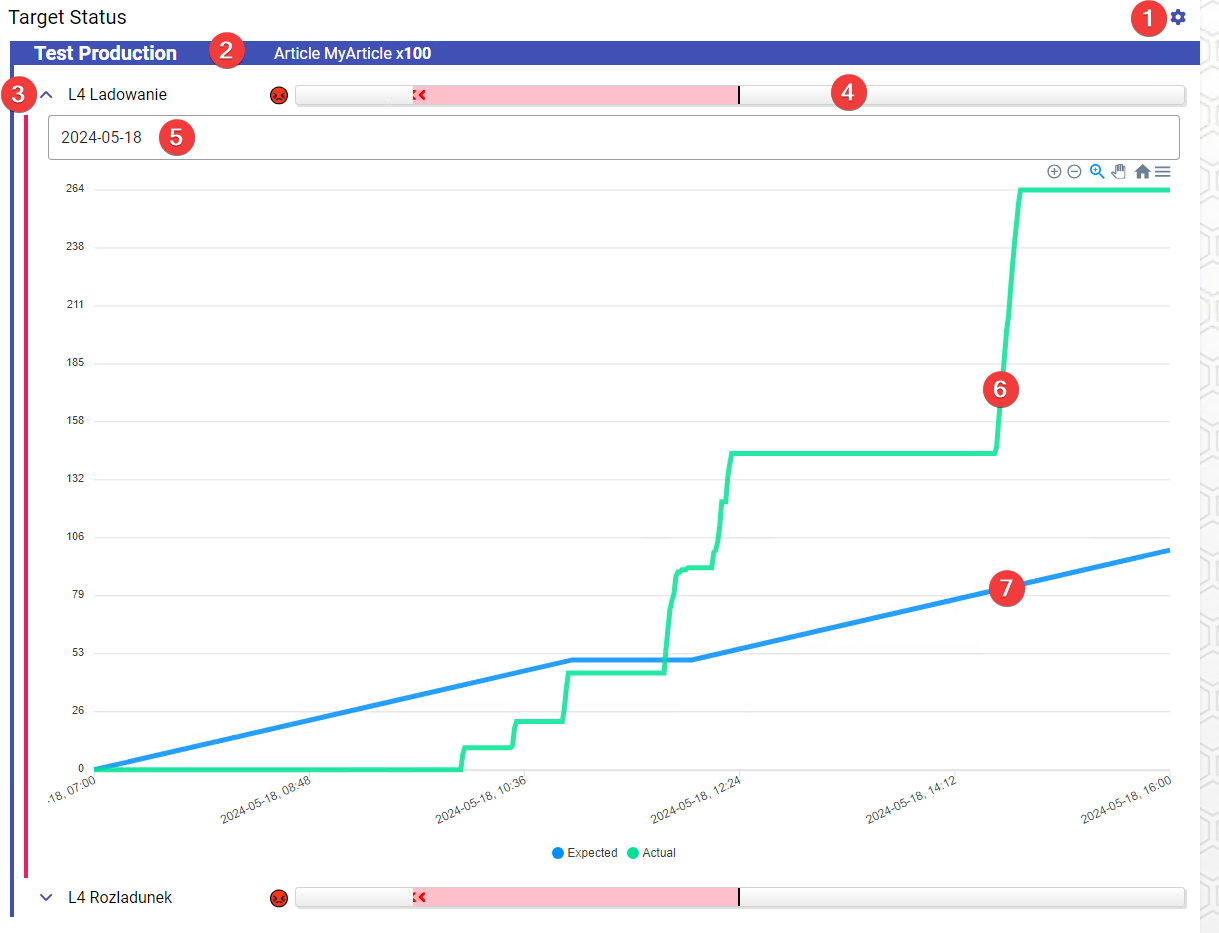
| No | Description |
|---|---|
| 1 | Target Status Options |
| 2 | Target name with short summary. |
| 3 | Expandable checkpoint list, showing the checkpoint name. Press the 🔽 button to expand a checkpoint and show the graph. |
| 4 | Checkpoint bar, showing how much each operation/operation group is on target. Bigger bar indicates that we are far from target, either above (green bar) or below it (red bar). No visible bar would mean that we are exactly on target. |
| 5 | Date picker to view earlier target results |
| 6 | Line representing the actual production during the day |
| 7 | Line representing the projected production during the day |
Target Status Options
Trend Interval
This option sets the point in time we will use for comparison to show the trend indicator.