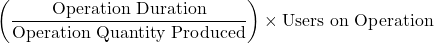Operation Time
The Operation Time Report displays the average time in minutes an operation has elapsed between the chosen dates and times.
Columns
- (O.SMV): Operation SMV
- (R.SMV): Route SMV
- (A.SMV): Article SMV
- Count: Number of Operations + Repairs
- Sequence: The sequence number in order the operations are completed. Smallest first.
- Avg Minutes: The average minutes an operation takes to complete.
- Work Time: On Standard + Off standard time spent on the operation by the users who have participated
Operation Name Dropdown
- Find a specific Operation
Route Dropdown
- Filter by Operations on Route
Article Number Dropdown
- Filter by Operations on an Article's route
Report Settings
- Toggle visibility of rows: Buffer, Inspection and Repair Operations
Calculation
- Only operations that are representative are counted in the calculation. This is excluding operations where workmode has changed during the operation's duration.
If no average time could be calculated it will default to a question mark (or blank cell in Excel export). - Average Duration Minutes calculation:
- Operation Count calculation:
For each completed operation event, meaning that even if quantity produced on an operation is 3; the operation count will only increment by 1.