Basic Station Settings
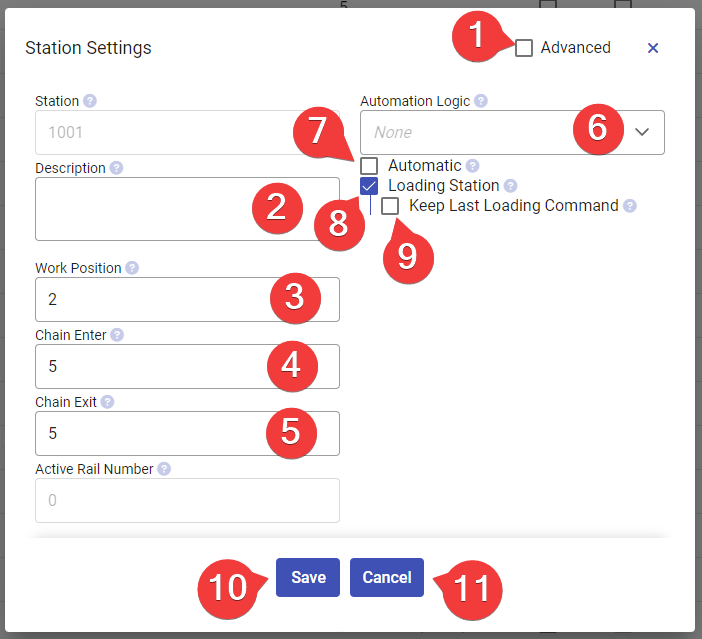
| No | Description |
|---|---|
| 1 | Checkbox to toggle advanced options |
| 2 | Description of station |
| 3 | Input for Work Position parameter |
| 4 | Input for Chain Enter parameter |
| 5 | Input for Chain Exit parameter |
| 6 | Dropdown to choose Automation Logic |
| 7 | Checkbox to toggle station automation |
| 8 | Checkbox to set station as loading station |
| 9 | Checkbox to configure station to remember last loaded order. Visible only when (8) is checked. |
| 10 | Save changes and close dialog |
| 11 | Abort and close dialog |
Advanced Station Settings
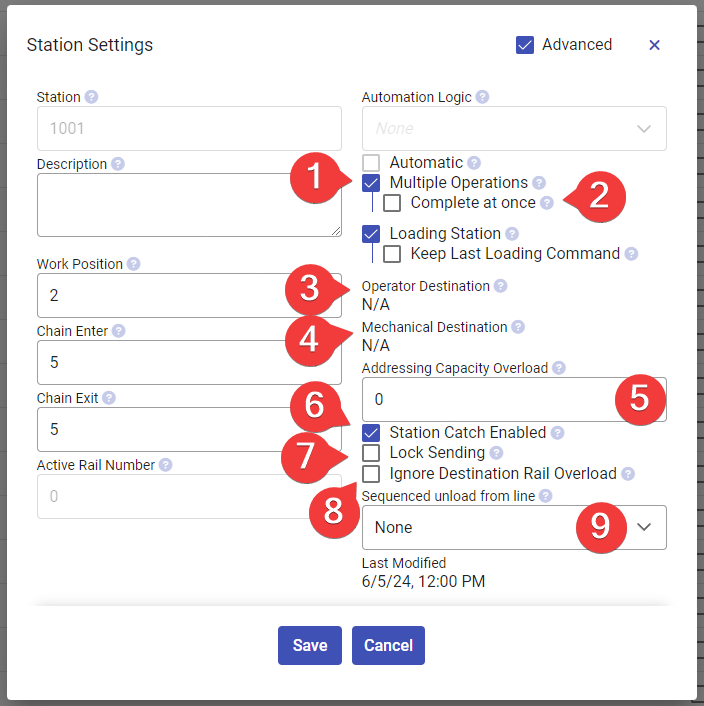
| No | Description | ||
|---|---|---|---|
| 1 | Checkbox to enable multiple operations | ||
| 2 | Checkbox to enable multiple operations completed on one press. Visible only when (1) is checked. | ||
| 3 | Show the current operator destination Sets the station's current default address for operator addressed operations
|
||
| 4 | Show the current mechanical destination Sets a mechanical address for the station. While this address is set, all carriers sent from the station will be sent to set address.
🔒 Requires Permission
0028
• Mechanical Addressing
No operations will be performed while mechanical addressing is active on a station.
|
||
| 5 | Input to set addressing overload for this station | ||
| 6 | Checkbox to enable the station catch | ||
| 7 | Checkbox to block the station from sending out carriers | ||
| 8 | Checkbox to ignore overload switch when routing carriers from this station. | ||
| 9 | Dropdown for selecting the unloading sequence. |