💬 This guides assumes you have done the basic administration guide as well as the creating a fault code guide.
💬 You can also register a fault using the terminal, please see the other guide.
Registering a Fault
- Follow the production guide until the carrier reaches work position on the unloading station (1003).
- Let us pretend that a sewing operator is logged in on a station and is working, but they discover a fault on a product and decides to send the carrier back for repair.
- The operator calls over an supervisor (or do the following themselves if they have the register fault permissions)
- Use a tablet/computer/mobile phone to access the web terminal. It can be found by adding "/webterminal" to the server's IP address, for instance "https://10.10.1.23/webterminal"
- Please see the following guide how to pair web terminal to terminal
- The page will show the station id and the logged in user
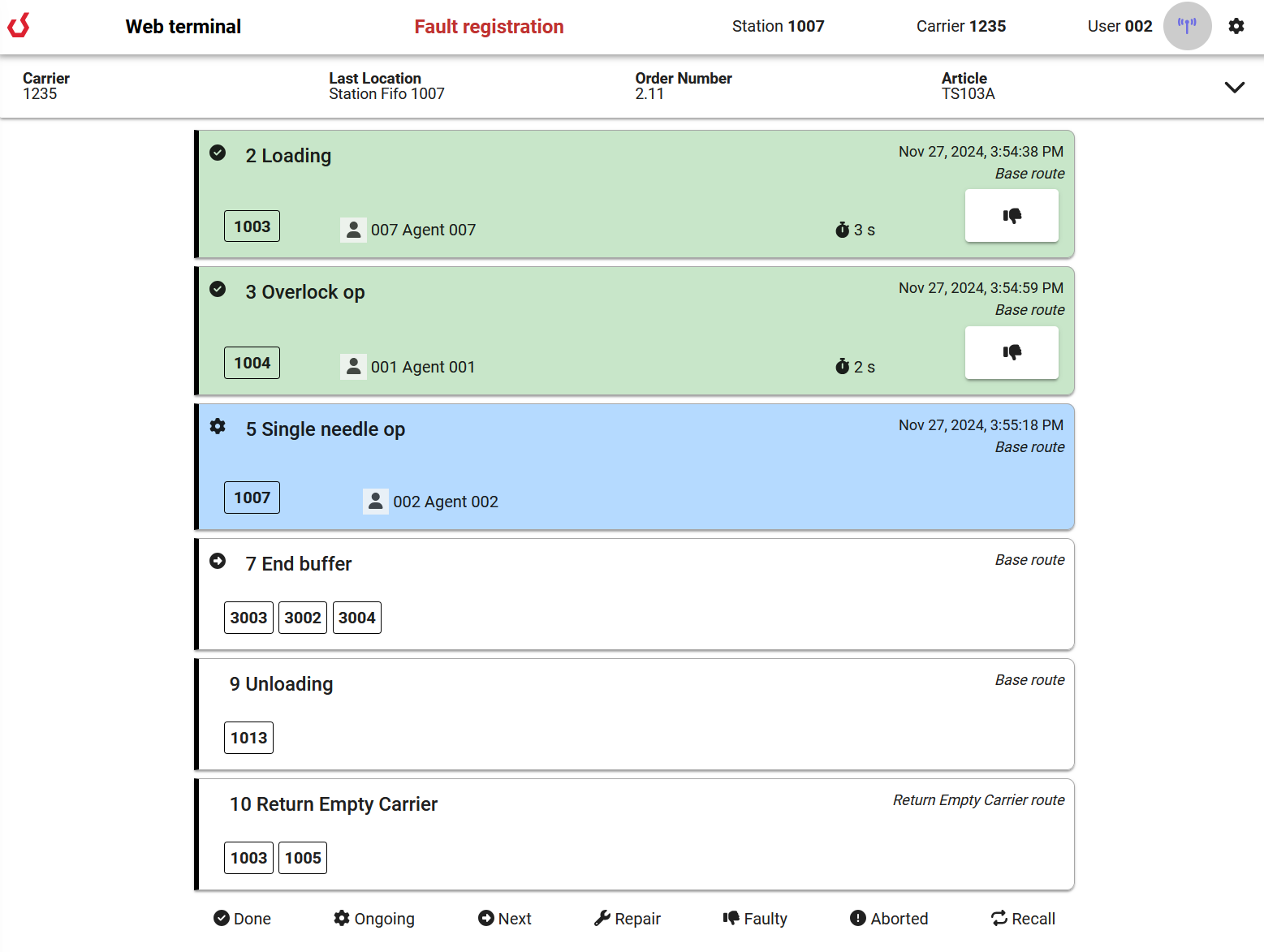
- If there is a carrier in the work position the menu will also show the carrier id, and the page will show the route and operation list for that carrier.
- Operations are show in the list in the same way as on the Carrier Status page. Green is completed operations, blue is ongoing, white are upcoming operations. Red are operations with registered faults.
- Click on the thumbs-down button on a completed operation to register a fault. For this example the operator selects the "3 Overlock op" operation and clicks the button
- In the fault registration dialog, first select what type of fault it is. The operator selects "Repair", then clicks on the Next button
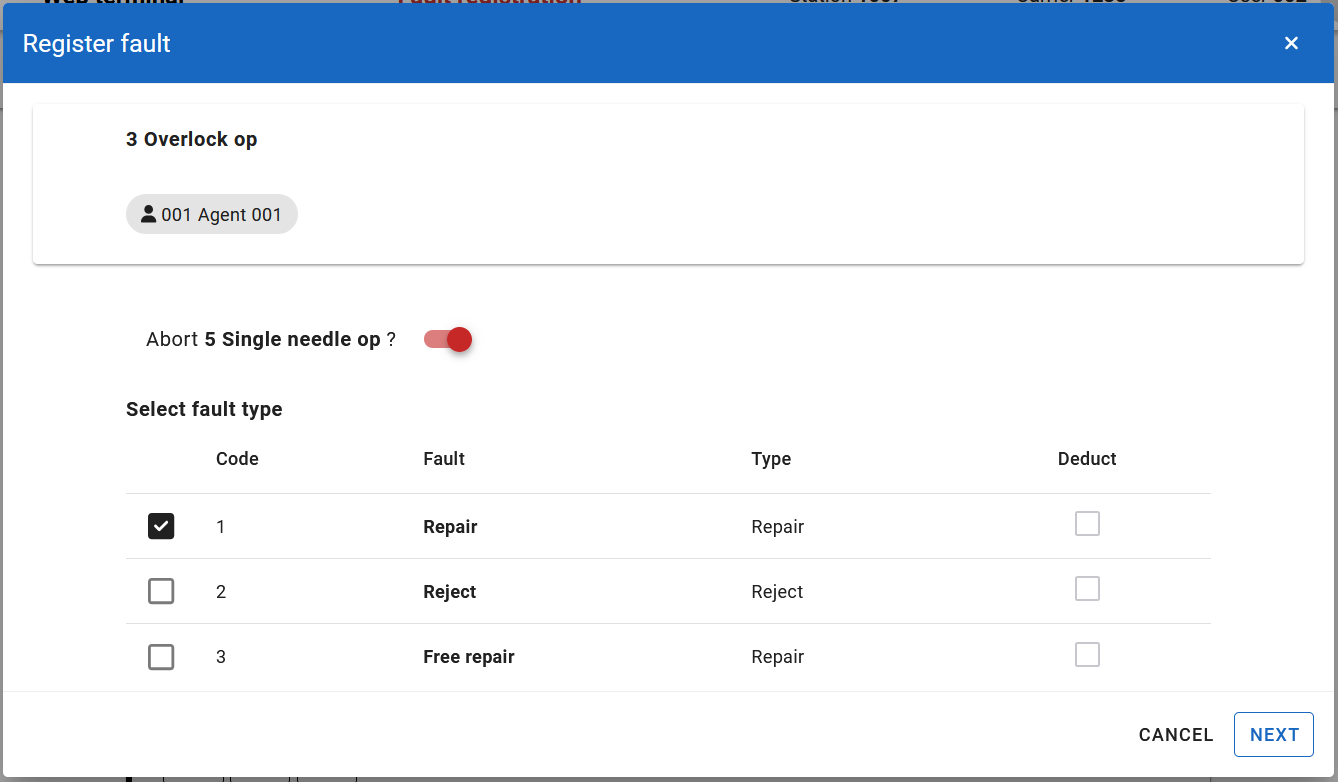
- The operator selects which operation to perform the repair, then clicks on the OK button
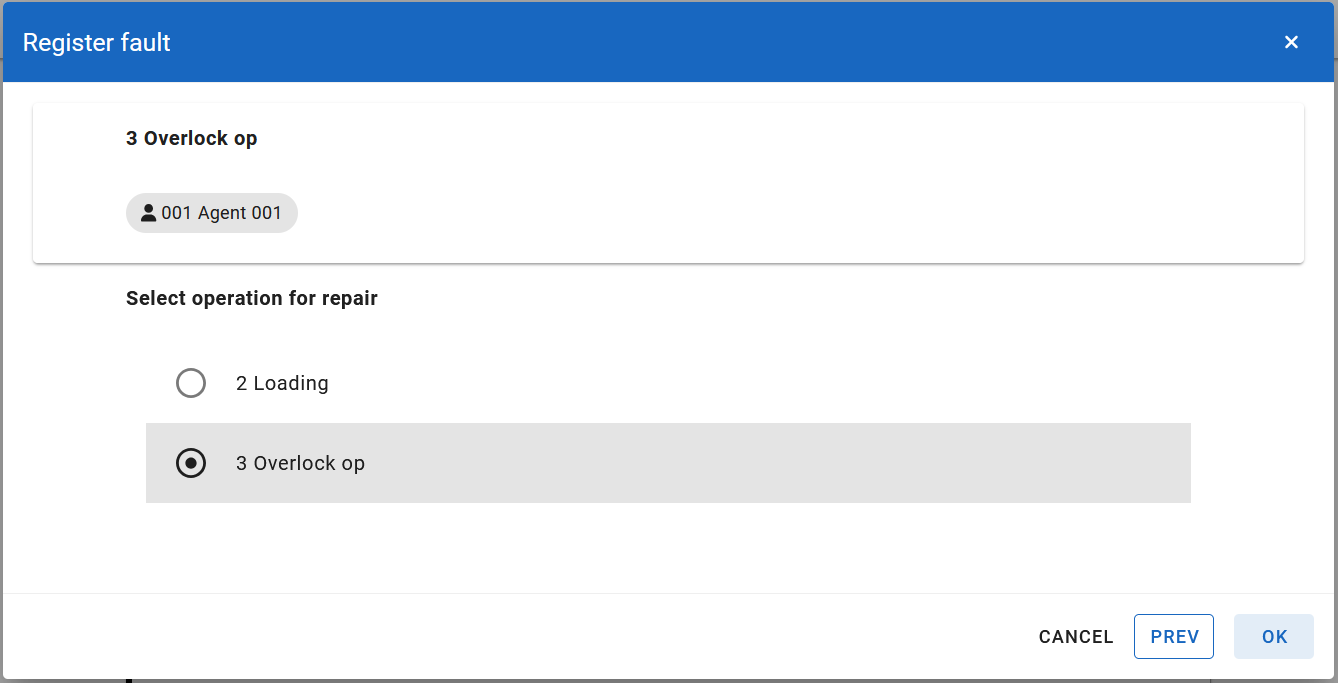
- Afterwards the faulty operation is shown in red.
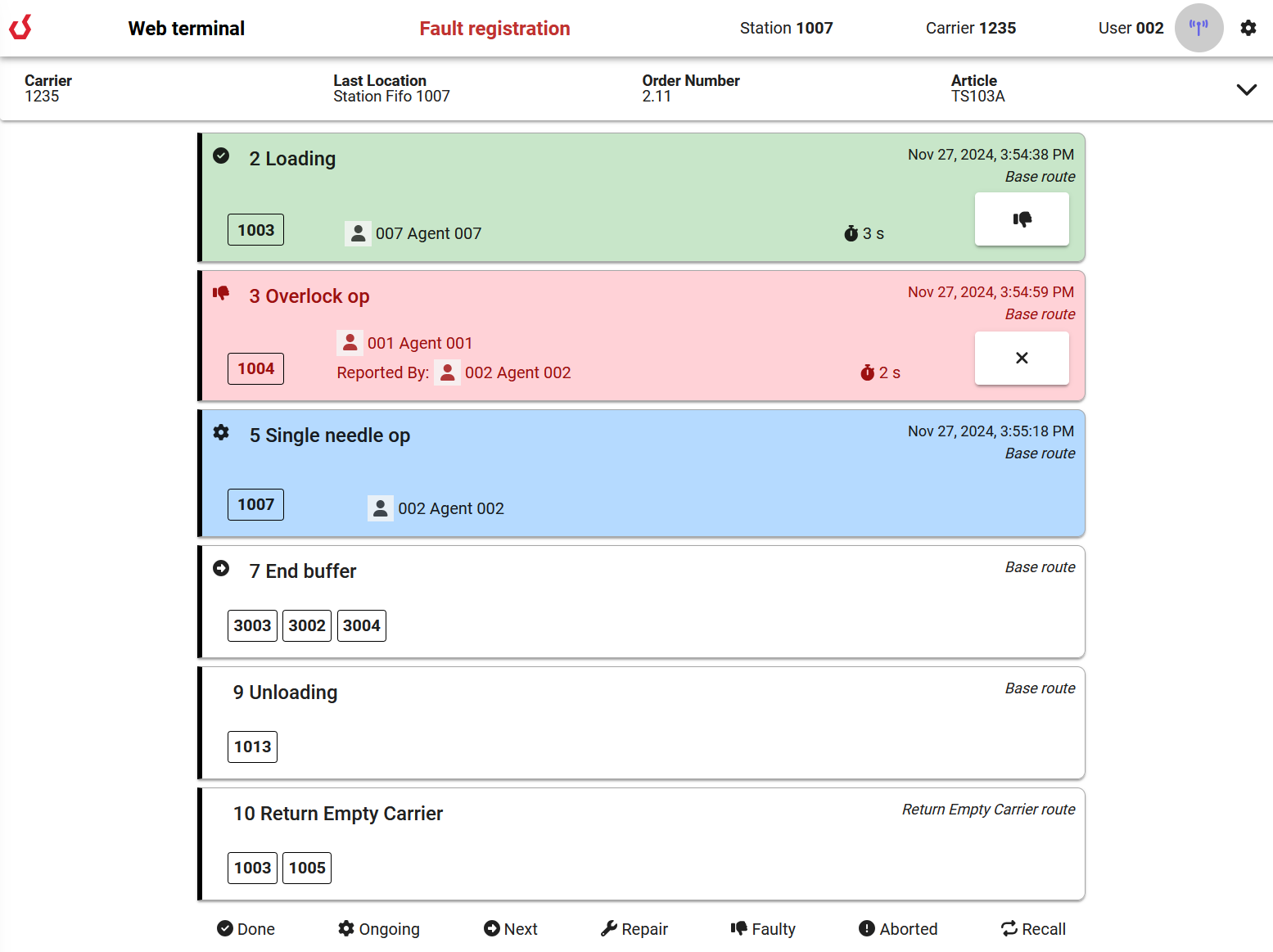
- The fault registration will however not be finalized until it is sent off from the current station, by pressing the operator switch. The operator can still cancel the registration by clicking on the X button. A confirmation dialog will be shown.
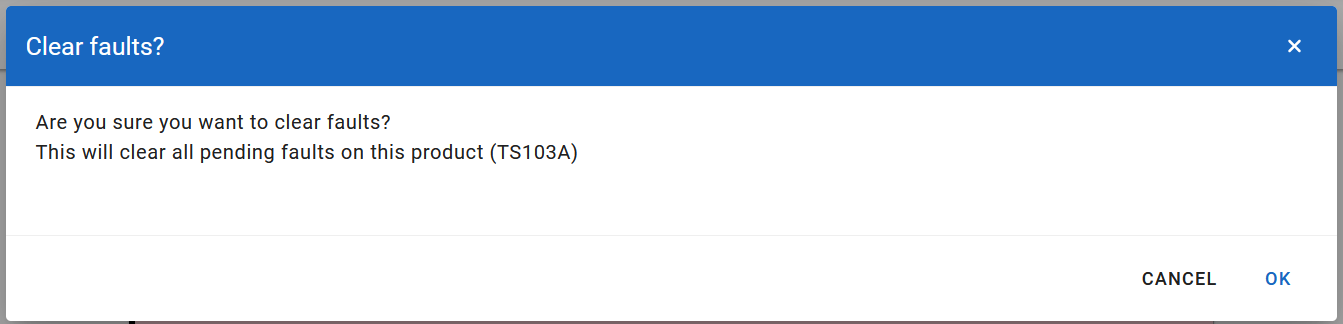
Tips
💡 The fault isn't finalized until the carrier leaves the station work position. It is possible to cancel a fault registration by clicking on the cancellation button
💡 Registering faults require the Register Fault Permission.