If you are upgrading an existing system from Eton Select to Eton Ingenious, there will be many differences in the operation of the software. Here are a some of the main key points.
Eton Ingenious is not a new version of Select, and was not designed to be backward compatible. It is a brand new software written from the ground up.
Administration
Select requires all administration of the system to be done via a "Master PC" or a client, requiring a dedicated Windows Application to run.
Ingenious has let go of this limitation, and administration can be done from any device with a web browser that is connected to the production network, even a smartphone!
Styles
Ingenious has done away with the concept of styles. What instead replaces styles are articles and routes.
The style in Select contains both the article information as well as the routing information. This has been split up in Ingenious so that routes can be re-used even on different articles.
If you want to use Ingenious in a way similar to Select, you can create an article with a corresponding route of the same name for each style.
Operation Time Measurement
In Select, the software tries to find an operation to allocate all the time the operator is logged in.
- Wait time before a carrier arrives is added on to the operation time of the next carrier to arrive.
- Wait time after pressing the button until the carrier leaves is also added on to the operation time.
So Select is including all kinds of circumstantial wait time rather than just actual operation time.
Ingenious will only measure actual operation time.
- Operation time only starts measuring from the button press that brings the carrier into work position
- Operation time ends once the operator pushes the button to complete the operation, regardless if the carrier leaves or not.
- Time in between is accumulated on the operator, possibly as off-standard time, but it's not counted toward operation time.
In short, this means that the total operator time is not the sum of the operation time, unless the operator has been able to work completely uninterrupted.
PRUN
In Select, the order data is stored as PRUN (Production Run), holding a reference to the style and the quantity to be produced.
Ingenious splits the PRUN data into Orders and Order Lines. The Order Line holds a reference to the article, the quantity and optionally a route to use, while the Order groups Order Lines together.
Off Standard Modes
In Select, the operator may switch to an off standard mode by entering a code on the terminal.
Ingenious has partially automated this, by being able to detect most off standard conditions automatically, requiring the operator only to enter a code when there are external reasons for the off standard.
Ingenious splits up off standard modes into work modes and sets. Work modes being the automatically detected conditions, and sets being manually controlled.
Rail Numbering
Commonly, a node controls a station as well as the unloading rails. In this case there is no difference between the numbering in Select and Ingenious.
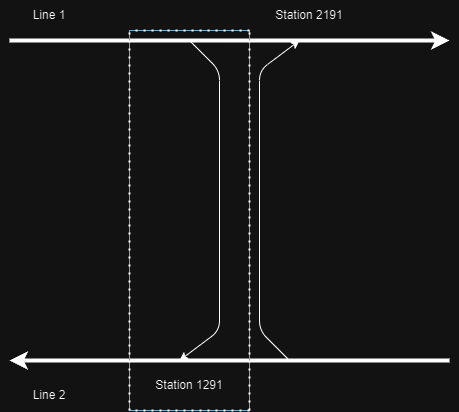
Fig. A
However, when there are rails and bridges that go between lines, many times they are connected so that one node does controls the station as well as the unloading for the rail that goes to the other side.
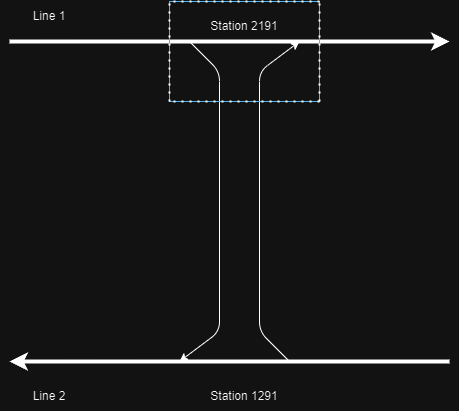
Fig. B
In this case of fig B, with Select, the left rail would be rail 2191, since it is physically connected to the same node as station 2191. This rail goes to station 1291 however, so they are not connected logically.
Ingenious attempts to rectify this by always numbering the rails in the same way, no matter how they are physically connected.
In Ingenious, a rail will always go to its "own" station, meaning rail 1291 always goes to station 1291 and rail 2191 always goes to station 2191. Ingenious introduces the unloading node setting on the rail, to define what node is unloading the rail.
Bridges
In Select, bridges are not always consistently named. A bridge from line 1 to line 2 will most times be named 1200, but when we start reaching higher numbers, like a bridge between line 5 and 6, it will most likely be named 5060. This gets even worse when we have bridges between two-digit lines.
In Ingenious, bridges always end on 9X.
First bridge to between line 1 and line 2 will be named 1291. If there is a second bridge, it will be named 1292.
Bridges between two-digit lines, like 11 and 13, would be named with the format "AABB9X" - in our example 111391, or possibly ABB9X, if A is a one-digit line.
ECU
Select uses the ECU (Eton Control Unit) device to provide low level coordination of the hardware. Ingenious uses a more modern device called the ICU (Ingenious Control Unit) for this task.
The ECU stored the hardware configuration in flash memory, and communicated to Select via a serial interface. The ICU does not store information locally, but is connected to the server via an ethernet network and synchronizes the hardware configuration from the API continuously.
All ICUs should be positioned close to the hardware.
Integration
Select supports data import via CSV and real-time callbacks using TCP sockets.
Ingenious expands on this and makes it possible to develop powerful custom integrations, as well as provide real-time callbacks via web hooks. File imports are still supported as well as direct API calls.
History
Select will retain production data for two days, after which it will be aggregated.
Ingenious saves all historical production data for as long as required, which enables you to go further back and make historical comparisons in reports etc.
Routing
In Select, the destination of a carrier is determined as soon as it enters work position on a station.
This differs in Ingenious, and the destination is not determined until the operator pushes the button to send the carrier away. The benefit is that the carrier does not keep a reservation on the rail of the next station - which enables a more efficient use of the rail capacity.
For this reason it is not possible to display the destination on the terminal screen, as this hasn't been determined at that point.
Operation Group Addressing
In Select, there is a way to share a list of rails/stations between several styles using the concept of "Operation Group Addressing".
With Ingenious, you would instead create a station group and assign this station group to the operation. If you then directly modify the stations in the station group, it will apply to all routes that are using this station group. Which also applies if the station is blocked or removed.
Integration
Select has a few ways to import and export data from the system, such as daily transfer files with a fixed format, and a TCP socket connection for sending live data.
Ingenious replaces the TCP connection with webhooks. Flat file exports are mostly replaced with custom REST API calls.
Import files are also done differently with Ingenious, with file import being one option along with API calls. While there is some support for reading the old file formats, this is not recommended, as it will keep all the limitations of the previous system and it is not the best way to with with the new software.
When there is an existing ERP integration with Select and you are upgrading to Ingenious, we strongly recommend to also update the integration to better align with modern practices.
Reports
Ingenious provides a selection of built-in reports that are general purpose. There is also a way to create more customized reports through the query editor.
Select also has a set of built in reports, but they are based on the way Select calculates things like operation time.
The reports that Select and Ingenious provide are not a one to one match, so if you are dependant on a certain report please inform of this beforehand. The equivalent data can usually be found in other places.